
Why should you use a music streaming service instead of a DJ?
Using music streaming services such as Spotify, Apple Music, Amazon Music or Tidal to act as a DJ at your Silent Disco event is super easy. For those who are tech wizards, you may already know this but for the technophobes reading this - we’ve got your backs.
Silent Discos work perfectly for when you want to save splashing out cash on a DJ without compromising on the “entertainment factor”. The versatility and ease of use that a Silent Disco can bring to the “party” makes it a fantastic source of entertainment. The “icing on the cake” is the right music and playlists!
If you’re thinking of becoming a DJ for the night and using music services such as Spotify, Apple Music, Amazon Music, or Tidal, We’re here to get you to superstar DJ status for your event - you’re attendees don’t need to know a thing!
Popular music streaming services
There’s a variety of music streaming services you could use for your event. Spotify, Apple Music and Amazon Music tend to be the most popular amongst our wonderful customers. However, other services such as YouTube Music, Tidal and Deezer are popular alternatives.
The main feature that you’ll need from your chosen music service is the ability to craft and play your future ultimate playlist. This is the key to unlocking an unforgettable experience for all that attend your event.
Here’s our step by step guide to setting up a Silent Disco with your music streaming device.
1. Figure out how many playlists (or “channels”) of music you’ll need / want
A “channel” is just essentially a playlist. You can have a few channels (or playlists) playing simultaneously at your event. For instance, if you wanted to create two playlists.. with two different music themes you’d need a two channel system. This would allow your attendees to switch between the two playlists at any time using the headphones. For each channel/playlist you’ll need a transmitter and device to play it on. So… a 3 channel Silent Disco will need 3 playlists, 3 separate devices (like a phone / iPad / laptop) and 3 transmitters.
Most Silent Discos are either 2 or 3 channel and many Silent Disco systems have a fixed number of channels - so check your equipment before booking (Silent Disco King systems can support an unlimited number of channels - just ask our staff for more info).
2. Playlist Prep
Now you can prepare your playlists. This is like the “Sonny to your Cher”, your “Chas to your Dave”; your playlists are what helps shape your event.
Your playlists for your Silent Disco might all be random, or you might have themes - for example, a “Rock” channel. A “Drum n Bass” channel and a “Chart” channel. Whatever you choose, make sure your playlists will light up attendees with the desire to get involved.
3. Curate your Playlists
Next, start making each playlist. We’ve used Spotify in our example but you’ll find that the other music services have a similar feel and method to using them.
Simply click “Create Playlist”, enter a name for your playlist, hit save and away you go.
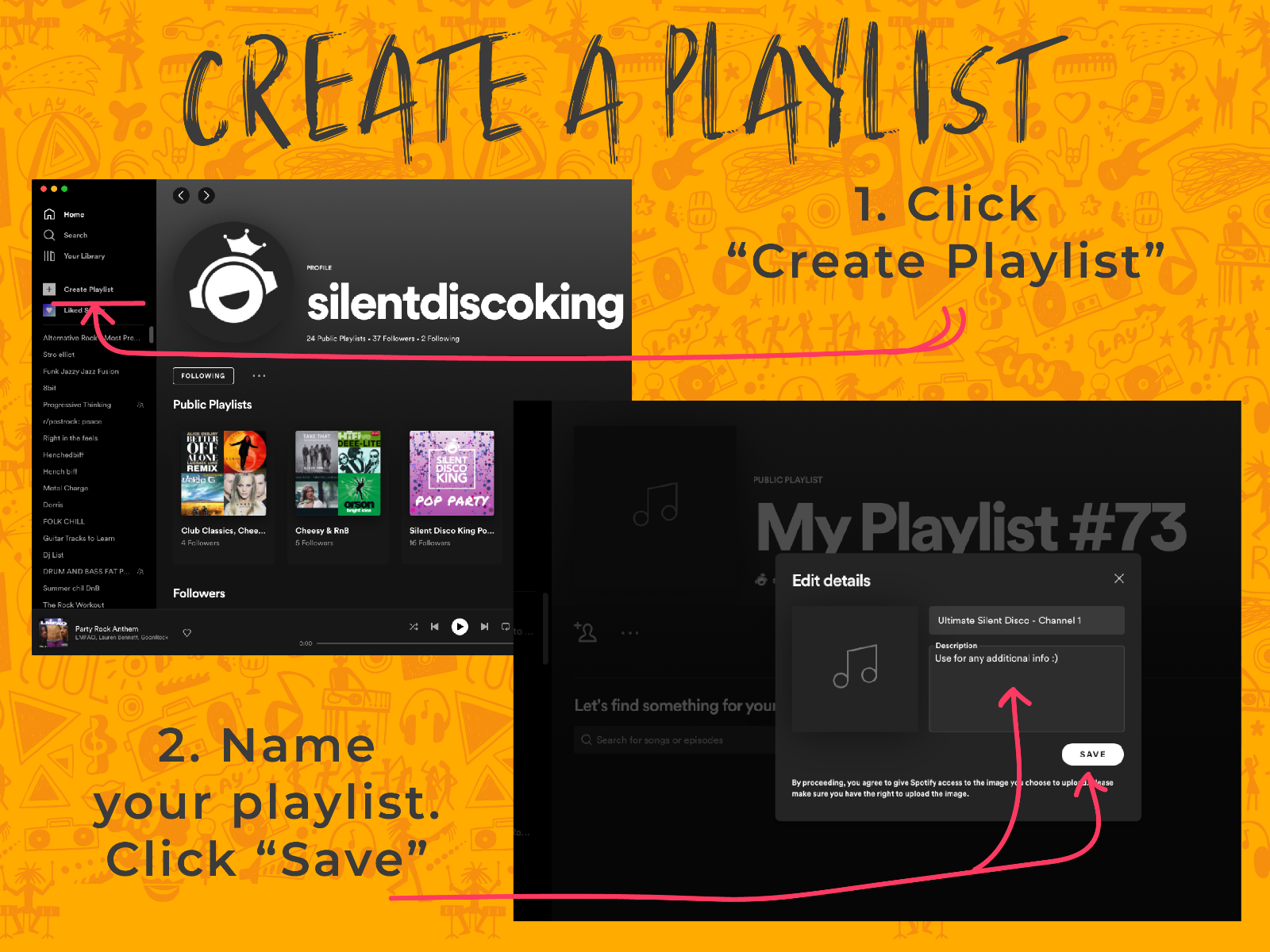
4. Let’s get started!
Now you can add your favourite tracks, the essential songs that you and your guests want to hear. Adding them to your playlist first guarantees these unforgettable tracks will not get missed out. The same goes for any song-requests you’ve received before the event - ensure they’re added to avoid any disappointment.
Alternatively, if you're struggling to get out of the starting blocks, try looking for an existing playlist you can harvest. Highlight the songs in the playlist and send them over to your events playlist (if you’re stuck for ideas take a look at our profile on Spotify here for a starting point). This works as a great basis of “fillers” leaving you more time to spend looking for the “MUST HAVE” tunes and requested tracks.
5. Supercharge your sets with these Silent Disco DJ Tips
Once you’ve carefully created your playlists on your music service, it’s time for you to become a Silent Disco DJ. We like using Spotify as it boasts the amazing ability to automatically crossfade and automix the songs on playback.
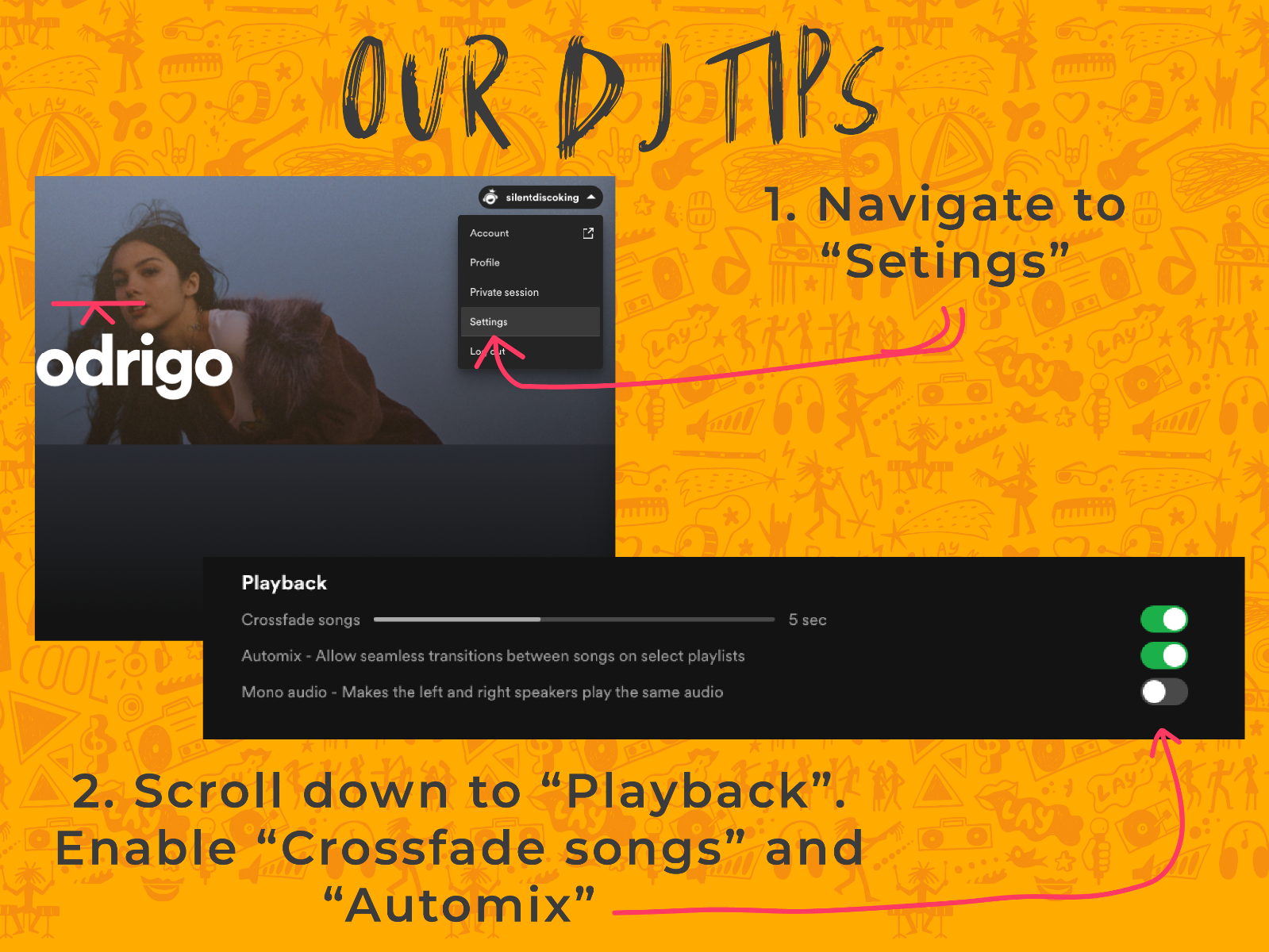
With Spotify, your songs will seamlessly transition from one to another, providing your guests with the illusion of there being a DJ. Simply navigate to your settings within Spotify and scroll down to “Playback”. You’ll then be able to set “automix” and “crossfade”.
6. Before your event…
Make sure all the devices you’ll be playing your music from are charged and have enough power to last the event- no one wants the music to stop after ten minutes! As a safety net, you can always plug them into a power outlet during your event. This will ensure there are no tears during your Silent Disco.
To be super safe (and organised), download your playlist before the event. This way you don’t have to worry about a live internet connection.
7. Silent Disco Day
Silent Disco headphones from Silent Disco King are always provided fully charged, cleaned and ready to go. If you’ve already used the headphones on a previous day it may be worth making sure they’re ‘topped-up’ with a little more juice (we’ll provide charging solutions for multi-day events).
Before the event starts, connect each music playing device to a transmitter (usually by plugging into the headphone socket and turning up the volume). Make sure each transmitter is set to a different channel, that you can hear all of your channels and are able to switch between them on the headphones.
On the successful completion of these tests - you’re ready to have “The Time of Your Life!”
8. Enjoy the party
Start your playlists on each device and then divulge in the entertainment, after all of that hard work - YOU DESERVE IT!
If at any point you have any questions or get stuck, we’re always here to help. Whether you need advice with the setup of your Silent Disco equipment, ideas for playlists, advice on which music service to use; we can guide you through the whole process of becoming a superstar DJ for the night - no one else needs to know that they’re just playlists.
Steal our playlists from our Spotify account for events or personal use - there’s something for all - “even your Grandma!”. https://open.spotify.com/user/silentdiscoking?si=3f310f3ec8bf467d
Find out everything you need to know about hiring Silent Disco headphones from us; visit https://sales.silentdiscoking.com/blog/silent-disco-hire-for-your-party.html
Still unsure if a Silent Disco is right for your event?
https://sales.silentdiscoking.com/blog/10-reasons-why-silent-discos-are-so-much-fun.html

